Last Updated on 9 February 2025 by Mysumptuousness Star
Introduction
In today’s digital landscape, collecting and managing data efficiently is crucial for businesses, educators, and professionals across various industries. Online form builders have revolutionized the way data is gathered, making it easier to create, customize, and share forms without technical expertise. One of the most popular platforms in this space is Jotform. But what is Jotform, and why has it gained such widespread recognition? This guide explores everything you need to know about Jotform, its features, benefits, and how it stands out from competitors.
What is Jotform?
Jotform is a cloud-based online form builder that allows users to create and manage forms for various purposes. Whether you need contact forms, surveys, registration forms, payment collection forms, or customer feedback forms, Jotform provides an intuitive drag-and-drop interface that simplifies the process.
Founded in 2006, Jotform has grown to serve millions of users worldwide, providing a no-code solution for individuals and businesses looking to streamline their workflows. The platform offers integration with numerous third-party applications, making it a powerful tool for automation and data management.
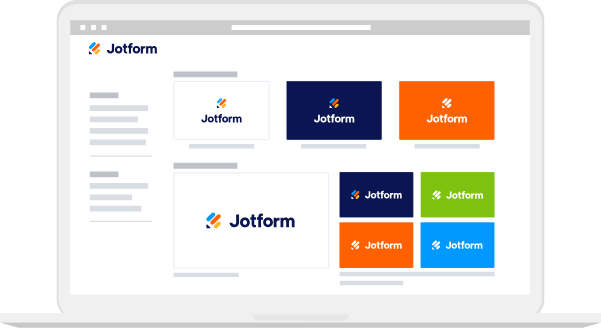
Key Features of Jotform
1. Easy-to-Use Form Builder
Jotform offers a user-friendly drag-and-drop interface that allows users to create complex forms effortlessly. No coding experience is needed, making it accessible to beginners and professionals alike.
2. Extensive Form Templates
Jotform provides thousands of pre-designed templates tailored for different industries, including healthcare, education, e-commerce, and event management. This saves users time and effort in designing forms from scratch.
3. Integration with Third-Party Apps
One of Jotform’s most powerful features is its ability to integrate with over 150 third-party applications, including:
- Google Drive
- Dropbox
- PayPal, Stripe, and Square for payments
- CRM tools like HubSpot and Salesforce
- Email marketing tools such as Mailchimp and ActiveCampaign
4. Advanced Customization Options
Jotform allows users to customize forms with conditional logic, custom CSS, branding elements, and personalized email notifications. This makes it easy to tailor forms to specific needs.
5. Security and Data Protection
Data security is a top priority for Jotform. The platform offers:
- SSL encryption to protect user data
- GDPR and HIPAA compliance for secure data handling
- Two-factor authentication for enhanced security
- Encrypted forms to ensure sensitive information remains confidential
6. Mobile-Friendly and Offline Access
Jotform’s forms are fully mobile-responsive, ensuring a seamless experience on all devices. Additionally, the Jotform Mobile Forms app allows users to collect and manage form submissions even without an internet connection.
7. Automation and Workflow Management
Jotform makes it easy to automate workflows by integrating with tools like Zapier. This allows users to automatically send form responses to databases, CRM systems, and project management tools.
How to Use Jotform
Step 1: Sign Up and Log In
To get started, visit Jotform’s website and create a free account. The platform offers free and paid plans based on storage, form limits, and additional features.
Step 2: Choose a Template or Create a Form
Once logged in, you can either select a pre-built template or start from scratch using the drag-and-drop form builder. Jotform provides various field types, including text fields, dropdowns, checkboxes, file uploads, and payment fields.
Step 3: Customize Your Form
Use Jotform’s customization options to add branding elements, set up conditional logic, and configure form settings. You can also enable notifications and set up integrations to enhance functionality.
Step 4: Share Your Form
Jotform provides multiple ways to distribute forms:
- Share a direct URL link
- Embed the form on a website
- Share via email or social media
- Generate a QR code for easy access
Step 5: Collect and Manage Responses
Once responses start coming in, Jotform’s dashboard provides a centralized view to analyze, export, and manage submissions. You can also set up automated workflows to streamline the process.
Why Choose Jotform Over Other Form Builders?
While several online form builders exist, Jotform stands out due to its flexibility, integrations, and ease of use. Here’s how it compares to competitors like Google Forms and Typeform:
| Feature | Jotform | Google Forms | Typeform |
|---|---|---|---|
| Drag-and-Drop Builder | ✅ | ❌ | ✅ |
| Advanced Customization | ✅ | ❌ | ✅ |
| Payment Integrations | ✅ | ❌ | ✅ |
| Conditional Logic | ✅ | ❌ | ✅ |
| Offline Form Access | ✅ | ❌ | ❌ |
| HIPAA Compliance | ✅ | ❌ | ✅ |
| Free Plan Available | ✅ | ✅ | ✅ |
As shown above, Jotform excels in customization, integrations, and advanced features, making it ideal for businesses and professionals who require more than just a simple form builder.

Use Cases for Jotform
Jotform is widely used across various industries for different purposes, including:
- Businesses: Lead generation, customer feedback, and online orders
- Healthcare: Patient intake forms and telemedicine appointments
- Education: Student registration and feedback surveys
- Event Management: RSVP forms and ticket sales
- Nonprofits: Donation collection and volunteer sign-ups
Conclusion
So, what is Jotform? It is a powerful and versatile online form builder designed to simplify data collection and management for individuals and businesses. With its user-friendly interface, extensive integrations, and robust security features, Jotform stands out as one of the best form-building platforms available today.
Whether you need to create simple surveys or complex automated workflows, Jotform provides the flexibility and efficiency to meet your needs. If you’re looking for a reliable and feature-rich form builder, Jotform is definitely worth considering.
If you haven’t tried Jotform yet, sign up for a free account and explore its capabilities today!