Last Updated on 28 January 2025 by Mysumptuousness Star
Twitch is one of the most popular live streaming platforms, offering an extensive range of gaming streams, creative content, and live broadcasts. However, many users find the frequent ads that interrupt the experience quite frustrating. In response to this, the use of Twitch adblock has become an increasingly common solution. This article will explore Twitch Adblock in-depth, discussing how it works, its benefits, potential drawbacks, and how to use it effectively.
What Is Twitch Adblock?
Twitch AdBlock refers to tools and software designed to block advertisements on Twitch streams. These ads can appear before, during, or after streams and can vary from short 30-second ads to longer ones, especially during breaks in live broadcasts. While Twitch relies heavily on ads as a primary revenue stream, many users want an uninterrupted viewing experience. Twitch Adblock is the solution they turn to, helping to bypass these ads without paying for a premium subscription.
Why Do Users Want to Use Twitch Adblock?
There are several reasons why viewers turn to Twitch Adblock. Let’s explore some of the most common ones:
1. Interruptions During Live Streams
For many, ads can be a major disruption during a live stream, particularly in the middle of an exciting gaming session, a live podcast, or a critical moment in a creative broadcast. With Twitch Adblock, users can eliminate these interruptions entirely, ensuring a seamless experience.
2. Ad Overload
Twitch is known for its frequent ad placements, and these ads can often be repetitive and intrusive. This constant barrage of ads can diminish the quality of the user experience, leading many viewers to seek out a way to block them.
3. Support for Streamers
Though using Twitch adblock removes ads from a viewer’s stream, it’s important to recognize that ads are one of the ways streamers earn revenue. Some viewers choose to use AdBlock on Twitch only sparingly or on certain streams to balance the need for an ad-free experience with supporting content creators.
4. Save Time
Ads can take up precious minutes, particularly during longer live broadcasts. Viewers using Twitch Adblock can jump straight into content without having to wait for ad breaks to pass.
How Does Twitch Adblock Work?
At its core, Twitch Adblock works by identifying and removing ad elements from the Twitch stream. This is typically done by blocking requests to ad servers or using browser extensions that intercept and filter out unwanted ads before they even appear on your screen. Here are a few common ways Twitch Adblock operates:
1. Browser Extensions
One of the most popular methods for blocking ads on Twitch is through the use of browser extensions. Extensions like “Twitch AdBlock” or “Twitch Adblocker” are easy to install and use. Once added to your browser, these tools automatically detect and block ads on Twitch streams.
2. Custom Filters
Some advanced users may opt to use custom filters in adblocking software such as uBlock Origin. These filters are specifically tailored to block Twitch ads by identifying ad requests and blocking them before they reach the stream.
3. Proxy Servers and VPNs
Another method for using Twitch adblock involves routing traffic through a proxy server or VPN that blocks ads. This method is typically used for users who want to block ads across multiple platforms, not just on Twitch.
Is It Legal to Use Twitch Adblock?
The legality of using Twitch Adblock is a bit of a gray area. While Twitch’s terms of service prohibit the use of ad-blocking tools, the platform hasn’t taken strict enforcement actions against users who use them. That said, using Twitch adblock may still violate the terms of service in some cases.
For streamers, however, it’s essential to understand that ads are part of Twitch’s revenue model. By blocking ads, viewers may be bypassing a source of income for the content creators they enjoy. Many streamers rely on ad revenue, so using Twitch Adblock could indirectly hurt the creators you like if you don’t consider how to support them through alternative means, such as subscribing or donating.
Benefits and Drawbacks of Using Twitch Adblock
Before diving into how to use Twitch Adblock, it’s important to weigh the advantages and disadvantages.
Benefits of Using Twitch Adblock
- Ad-Free Experience: The primary benefit is the ability to enjoy Twitch without interruptions. Whether you’re watching gameplay, esports events, or live podcasts, Twitch Adblock ensures that your stream remains uninterrupted.
- Improved Viewing Quality: Without ads, your overall viewing experience improves, making it easier to follow streams without distractions.
- Faster Load Times: Since ads are no longer being loaded, Twitch streams often load faster and play more smoothly.
- Customization: Many adblock tools allow users to customize their experience by blocking specific types of ads or only blocking ads during certain times of the stream.
Drawbacks of Using Twitch Adblock
- Impact on Streamers’ Revenue: Streamers earn money from ads that are played during their streams. By blocking these ads, you’re essentially reducing the potential income that the creator would receive.
- Potential for Streamer Pushback: Some content creators express frustration with adblocking, as it takes away an essential source of their revenue.
- Adblock Detection: Twitch is constantly working to find ways to detect adblock usage, and there’s a chance that your Twitch experience could be affected if the platform enforces stricter rules against it.
How to Use Twitch Adblock: A Step-By-Step Guide
If you’re looking to use Twitch Adblock, here’s a simple guide to get started.
1. Install a Browser Extension
The easiest way to block ads on Twitch is by installing a browser extension. Here’s how to do it:
- Open your browser (Chrome, Firefox, or Edge).
- Visit the extension store for your browser (e.g., Chrome Web Store or Firefox Add-ons).
- Search for “Twitch AdBlock” or “Twitch Adblocker.”
- Click “Add” or “Install” to add the extension to your browser.
- Once installed, the extension will automatically block ads on Twitch streams.
2. Use uBlock Origin with Custom Filters
For a more customizable solution, you can use uBlock Origin:
- Install uBlock Origin from your browser’s extension store.
- Once installed, go to the settings of uBlock Origin.
- Add a custom filter that blocks Twitch ads. These can be found in various online communities and forums.
3. Use a VPN or Proxy
If you prefer to block ads on all websites, including Twitch, consider using a VPN or proxy server that provides ad-blocking features. You can find various VPN services that include ad-blocking as part of their premium packages.
Alternative Ways to Support Twitch Streamers
If you want to block ads but still support your favorite streamers, consider the following alternatives:
1. Subscribe to a Channel
Subscribing to a Twitch channel removes ads from that particular stream. Subscriptions help support the streamer directly and often offer additional benefits such as exclusive content, emotes, and badges.
2. Donate to Streamers
Another way to support streamers while using Twitch Adblock is by donating directly through platforms like PayPal or via Twitch’s donation systems. This allows viewers to enjoy ad-free streams without affecting the creator’s income.
3. Watch Ads for Channel Points
Many streamers allow viewers to watch ads voluntarily in exchange for channel points, which can be used for rewards during the stream. This allows viewers to avoid ads but still contribute to the streamer’s ad revenue.
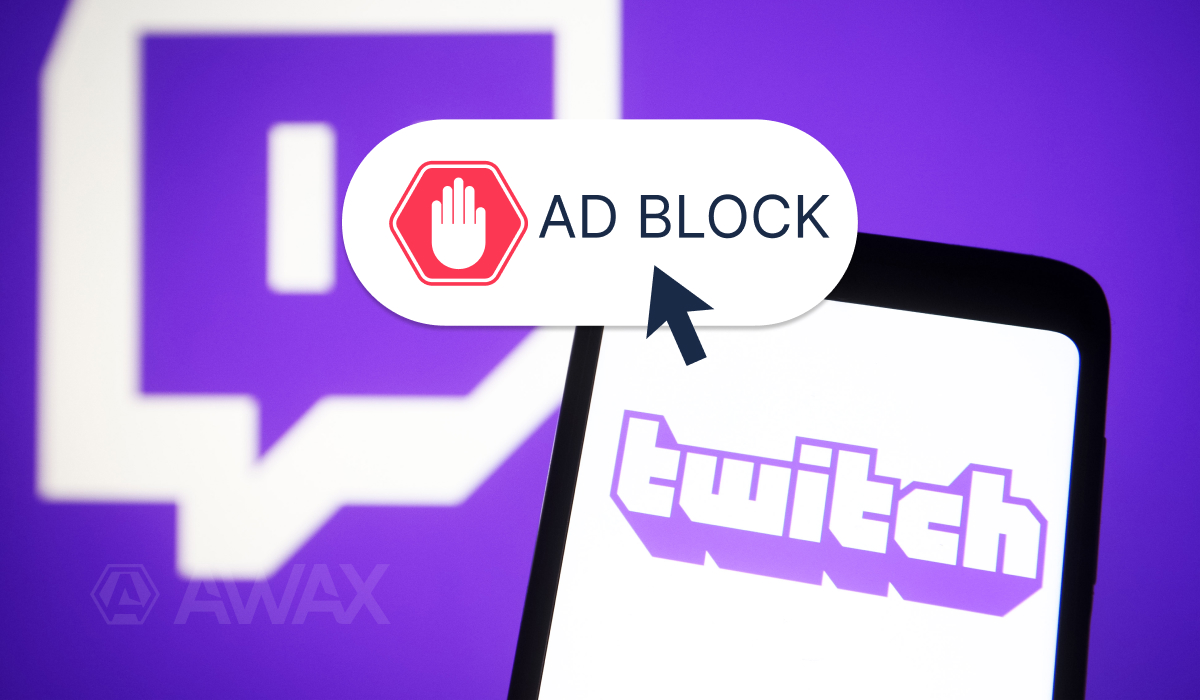
Conclusion: Should You Use Twitch Adblock?
Using Twitch Adblock can significantly enhance your viewing experience by eliminating ads and ensuring a seamless, interruption-free stream. However, it’s important to consider the impact that adblocking has on streamers’ revenue. If you appreciate the content a streamer produces, consider supporting them through subscriptions or donations to make up for the revenue loss caused by ad blocking.
In the end, Twitch Adblock can be an effective way to enjoy your favorite content without distractions, but it’s essential to strike a balance between ad-free viewing and supporting the creators you enjoy.